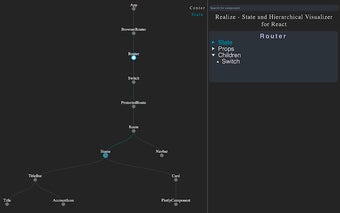Realize for React: A React Component Tree Visualizer
Realize for React is a free Chrome add-on developed by Realize for React. It is a powerful tool designed to help developers visualize the structure and state flow of their React applications. With the increasing complexity and scale of React applications, it becomes challenging to track state and have a holistic overview of the component hierarchy. Realize for React aims to solve this problem by providing a comprehensive visual representation of the React component tree.
To use Realize for React, you need to have React Dev Tools installed in your Chrome browser. It is recommended to use Realize for React on non-deployed applications as the uglification of deployed websites can make the component structure difficult to read.
Once installed, simply navigate to your React website and open the dev tools window. Click on the Realize panel to activate the visualization. Trigger a state change in your application to populate the component tree.
Realize for React offers several functionalities to enhance your development workflow. You can utilize the search bar to search for any component within the tree, making it easy to locate specific components. Clicking on a node component will display detailed information about its state, children, props, and hooks in the right-hand panel.
Additionally, you can zoom and pan the component tree by holding shift and dragging or scrolling. This allows you to explore the tree more effectively and focus on specific areas of interest. If you want to visualize the flow of state through the component tree, simply click the "State" button.
Realize for React is an invaluable tool for React developers working on large-scale applications. It provides a clear and visual representation of the component hierarchy and state flow, making it easier to understand and debug complex React applications.